How to: Get started with your 2nd Generation Wired IP Network Camera (NCIP2)Updated 17 days ago
This guide will show you how to wire up your 2nd Gen IP Network Bird Camera (NCIP2) pictured below. If you are unsure of which camera you have, please have a look here

How to connect the cables:
First, empty out the bag that contains the parts for the waterproof connector. You should have all the items below:
Part 1 - Screw on cap
Part 2 - Rubber bung with split
Part 3 - Plastic cover with different twist screw ends and fins
Part 4 - Rubber ring
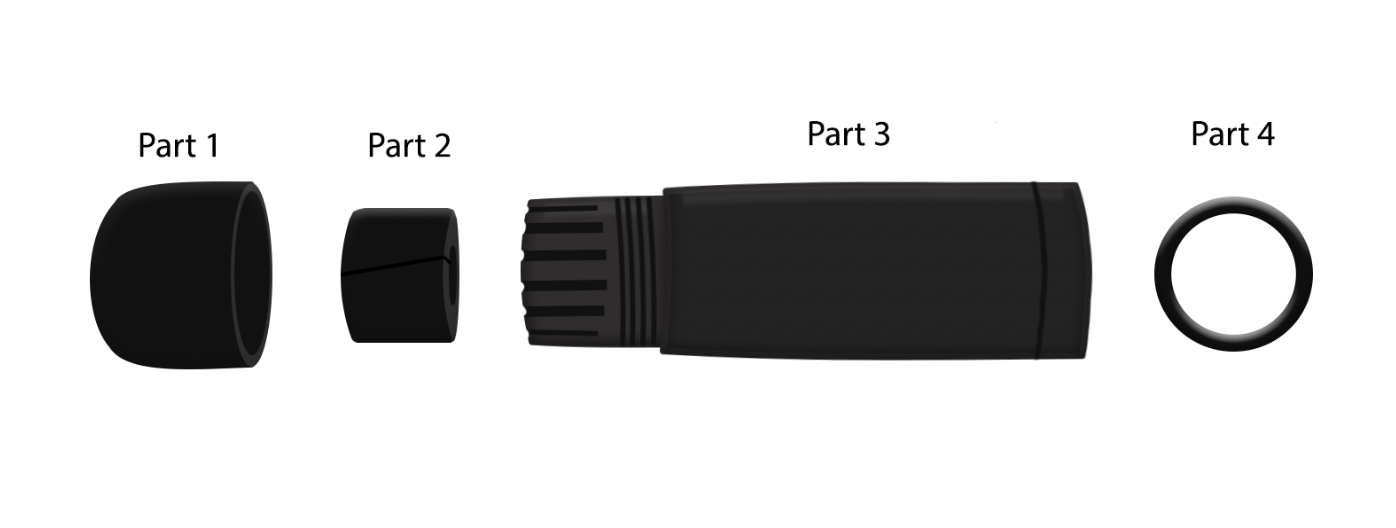
Now you need to assemble the waterproof connector, this ensures that when the camera is in place in your garden there'll be minimal chance of water getting to the connection and causing damage to the camera.
If you look at the picture above you will see the four parts are numbered, what you need to do is assemble them as shown in the image below.

If your network cable has a plastic sheath on the end, you should be able to push it down.
Parts 1, 2 and 3 are placed on the cable that will connect the camera to your router or network video recorder (NVR).
Part 4, the small O-Ring, is placed on the connection from the camera, making sure that it sits flush against the body of the connector.
Now plug the cable into the camera end and screw part 3 on to the connector on the camera:
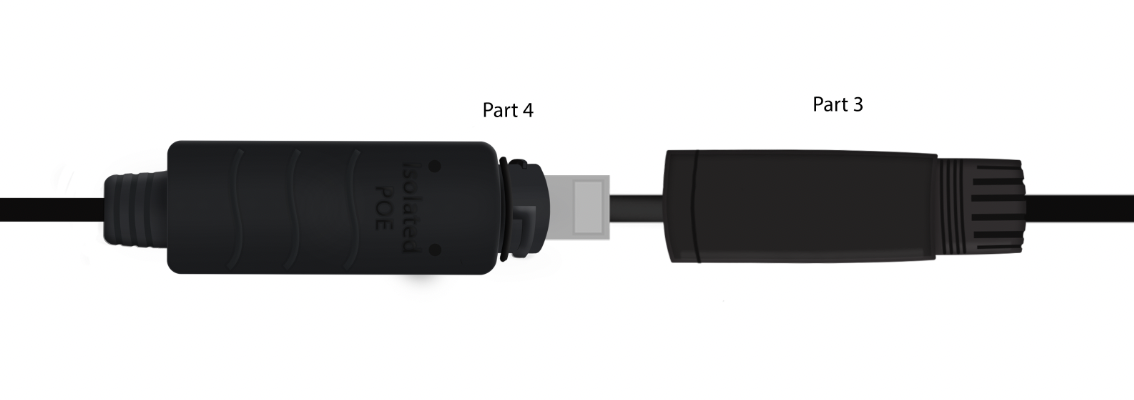
Slide part 2 down the cable until it sits underneath the plastic fins at the end of part 3:
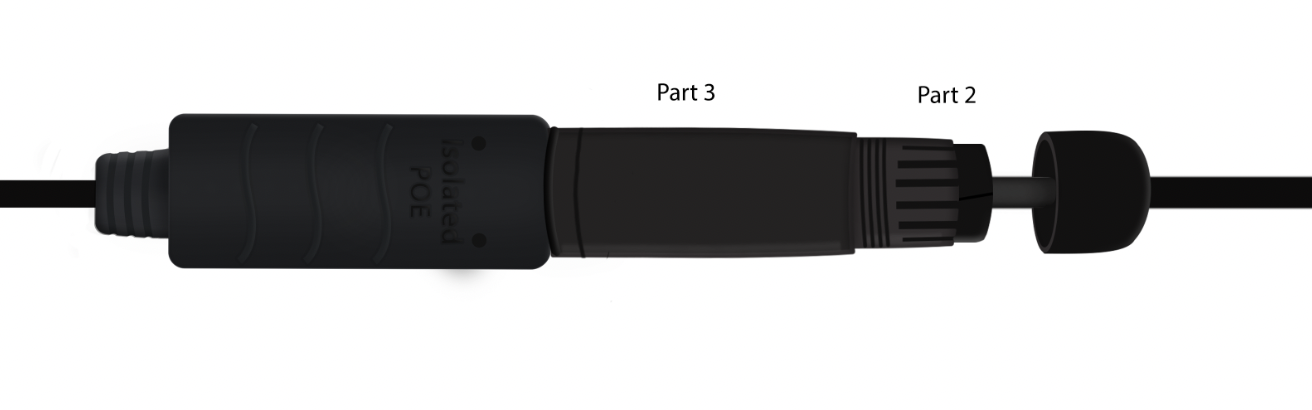
Finally, screw part 1 on to the end of part 3:
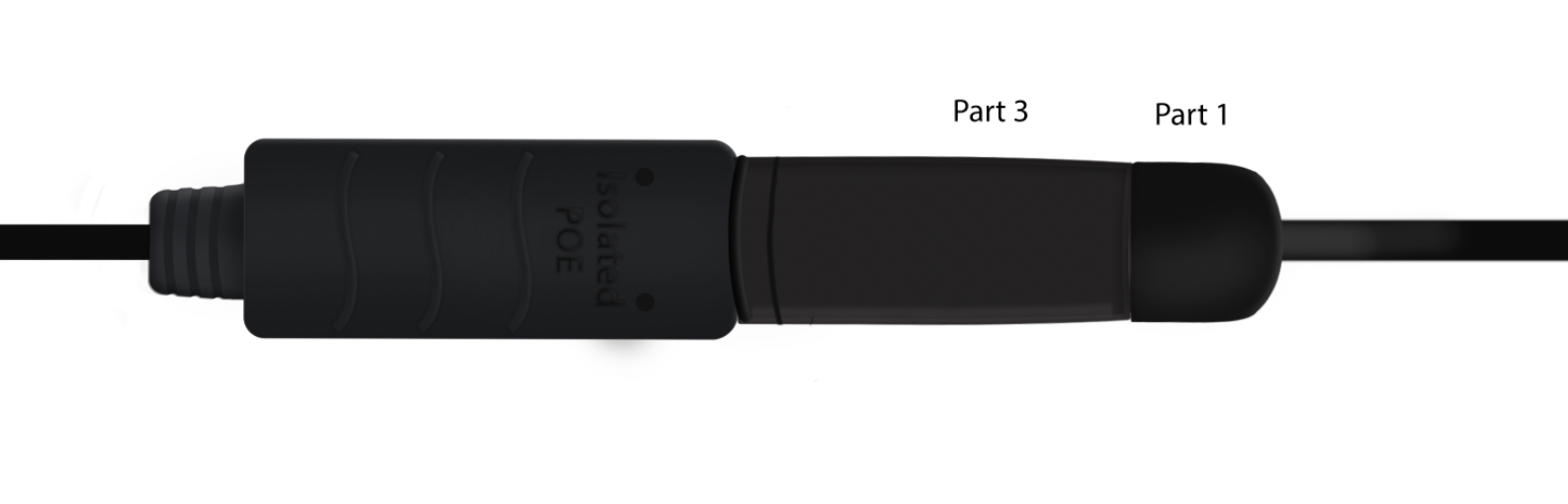
You now have a waterproof ethernet connection for your camera. Whilst we don't recommend submerging the connection it will provide a good level of protection against the elements in your garden.
How to connect your camera to the network
The next step is to connect the camera to your network using the POE injector included in your bird box camera kit.
Your POE Injector has two ethernet ports: one labelled POE and one labelled LAN. Connect the cable from the camera to the POE port and connect the other cable from the LAN port to your router. Make sure that the POE injector is also connected to a power socket using the included power cable. Your setup should now look like the image below, with one cable running from the POE injector to your camera and one cable going back into your router.
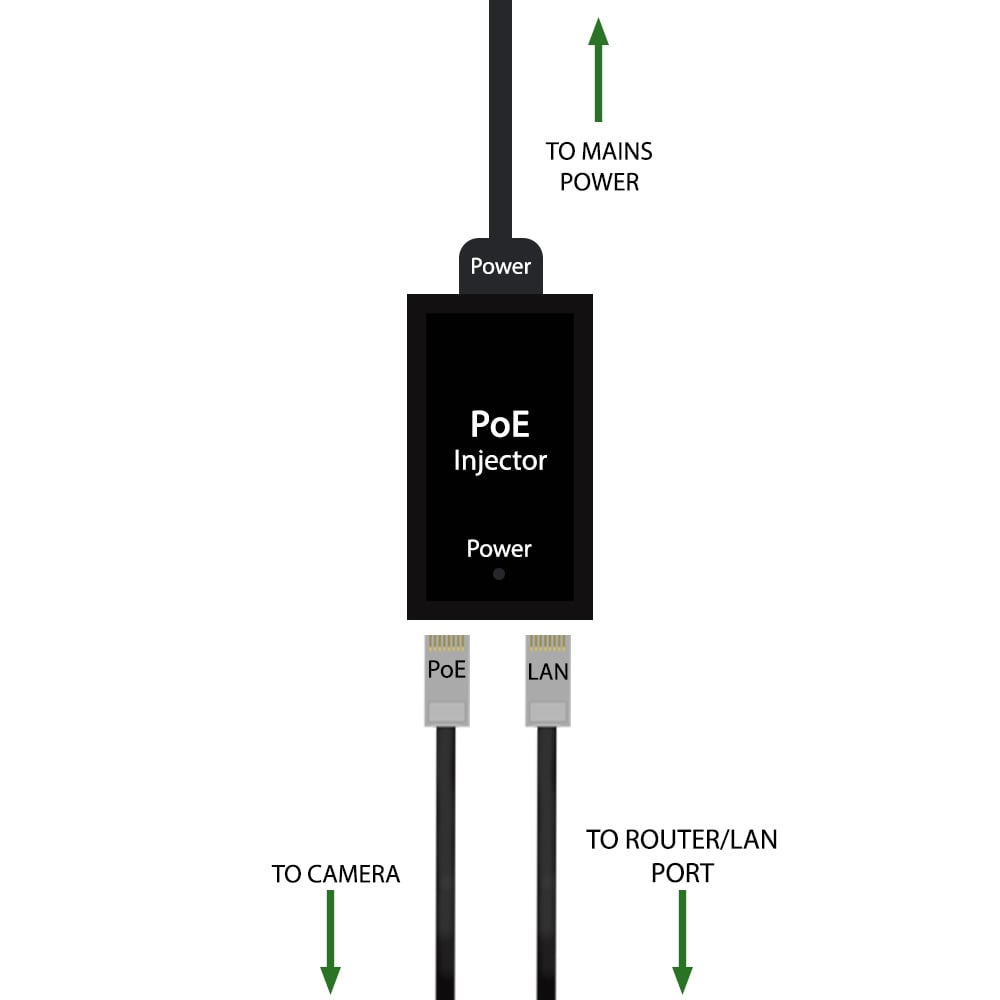
Need more help?
If you need help with anything else please check out our other guides or get in contact.