How to: Connect up your camera (GFST1)Updated 13 days ago
This guide will run you through the set up for the TV Cable Connection Bird Box & Wildlife Camera (GFST1) pictured below. If you are unsure of which camera you have please check here.
 Cable Connection Bird Box & Wildlife Camera
Cable Connection Bird Box & Wildlife Camera
(GFST1)
How do I set it up?
These cameras are plug and play; they are designed to work as soon as they are plugged in. Please see this diagram below, this shows you the basic set up that you should have. This set up does not include the daytime lamp that is compatible with this camera, the daytime lamp connects inline between the camera and the power cable, for more information on this, have a look here.
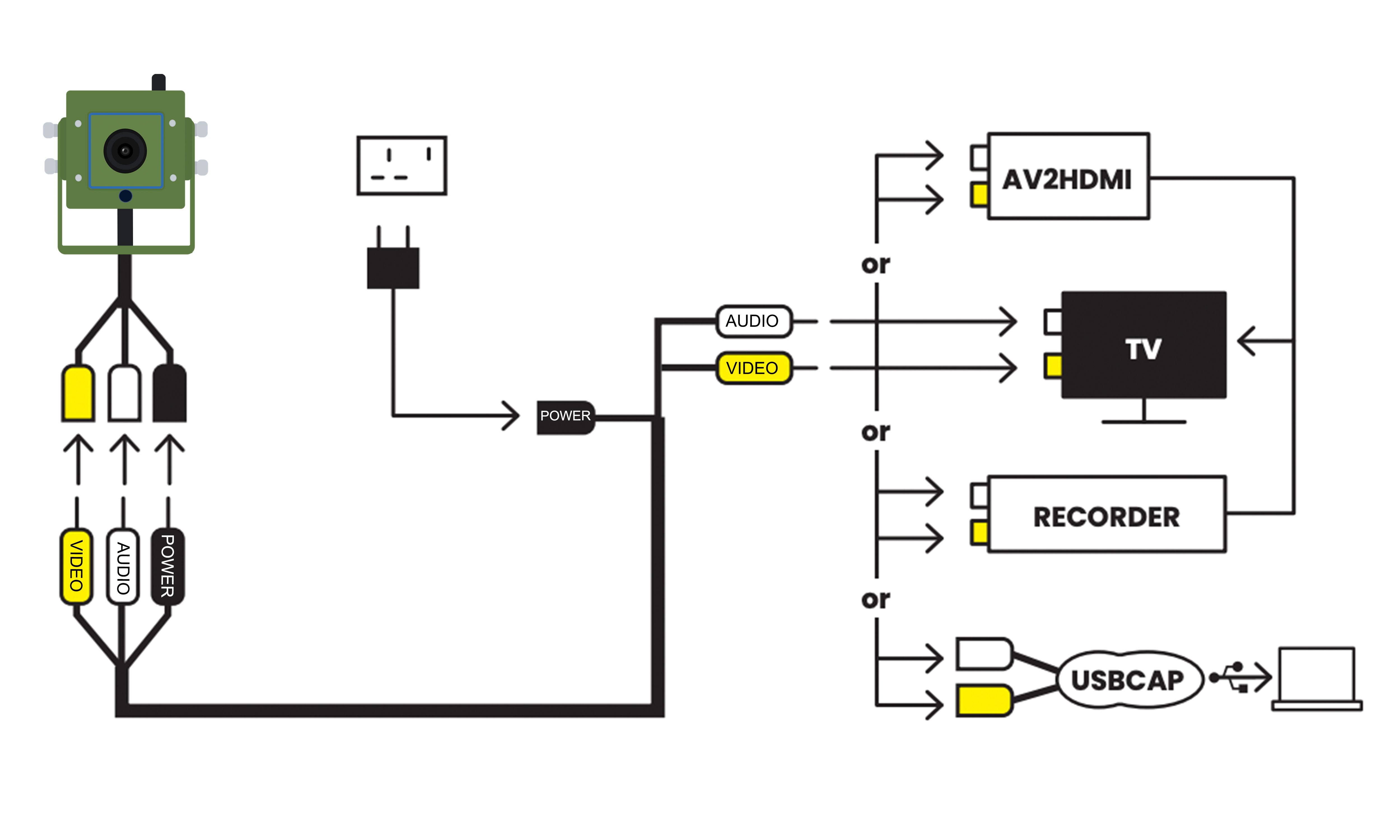
We also have this handy video!
Please note: This video below shows you the set up for a slightly older version of this camera but it is same in terms of setting the camera up, some of the products might just look slightly different.
Viewing on a computer
If you have a USB capture device you can connect your camera to a Windows or Mac computer for live viewing, live streaming and recording. Follow this guide to get it set up on Windows, or here to set it up on a Mac.
How to improve the image
This camera has an adjustable lens for focussing. For information on how to focus the camera, have a look here.
We also recommend using a daytime lamp alongside these cameras, if you don't have one of these already, see here.
Need more help?
If you need help with anything else please check out our other guides or get in contact.