How do I adjust the focus of my camera?Updated 20 days ago
Please note: Not all of our cameras have focusable lenses, some are fixed. Please see this list below of the camera's that can be focussed (if you are unsure of which camera you have, please do contact us here)
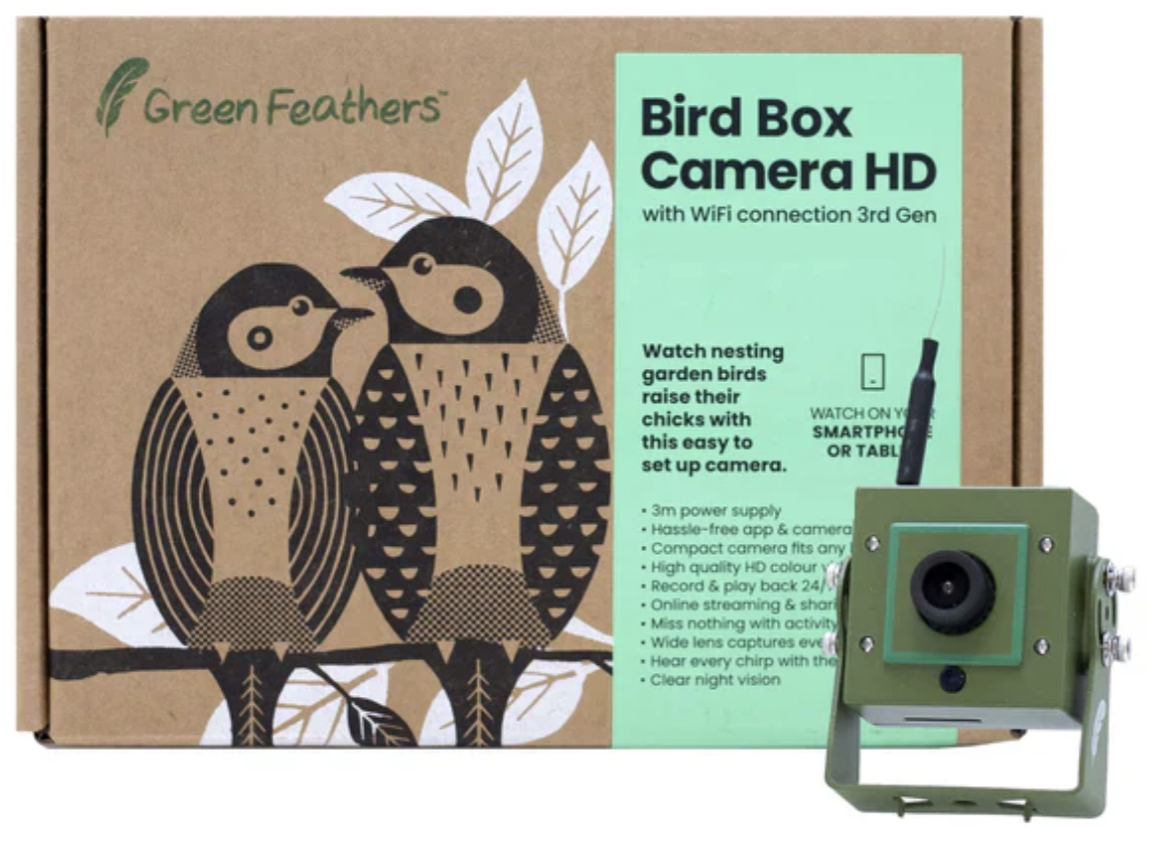 WiFi Bird Box & Wildlife Habitat HD Camera (GFWF3GB) | 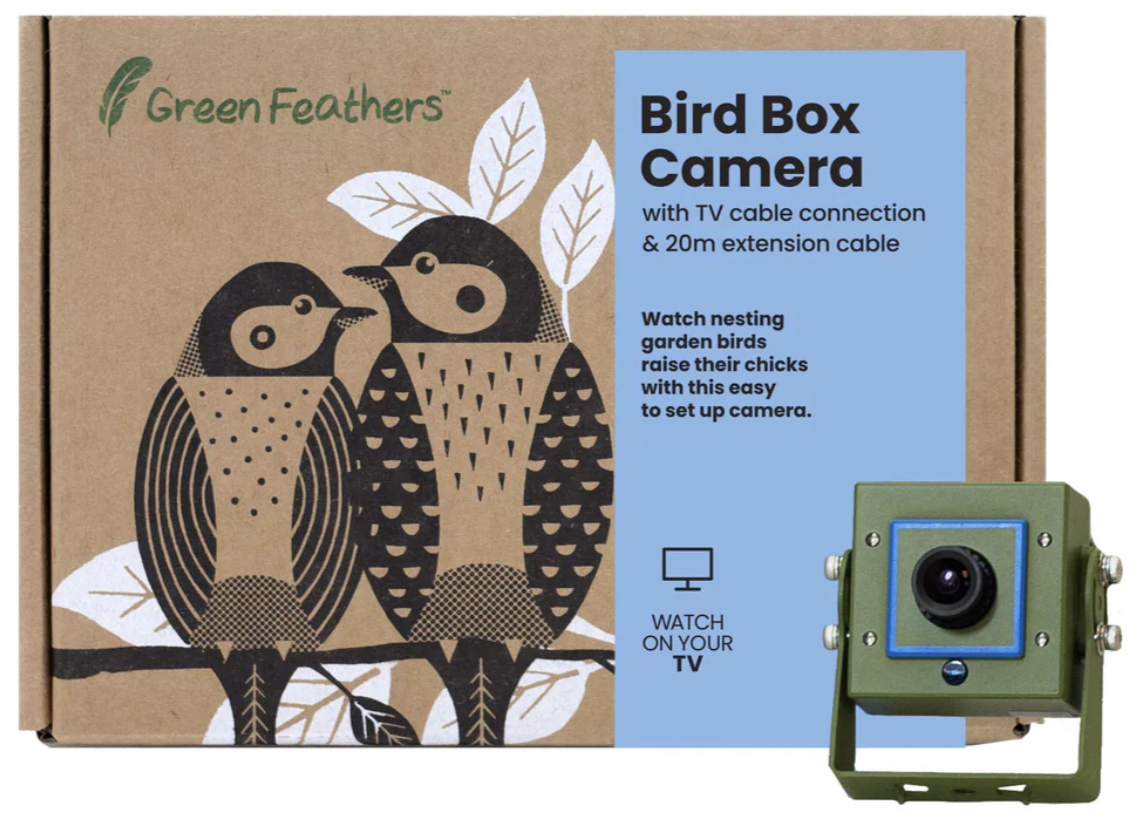 Cable Connection Bird Box & Wildlife Camera (GFST1) |
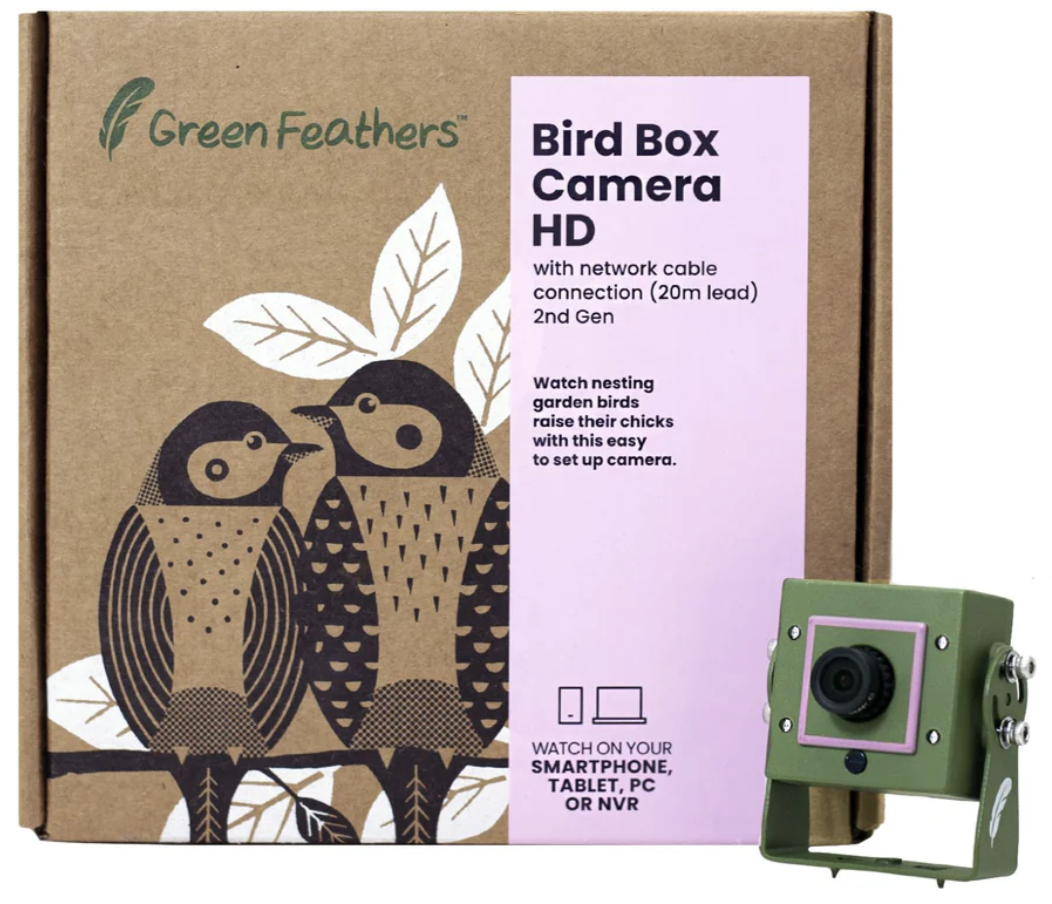 Wired Network Bird Box & Wildlife HD Camera (NCIP2) | 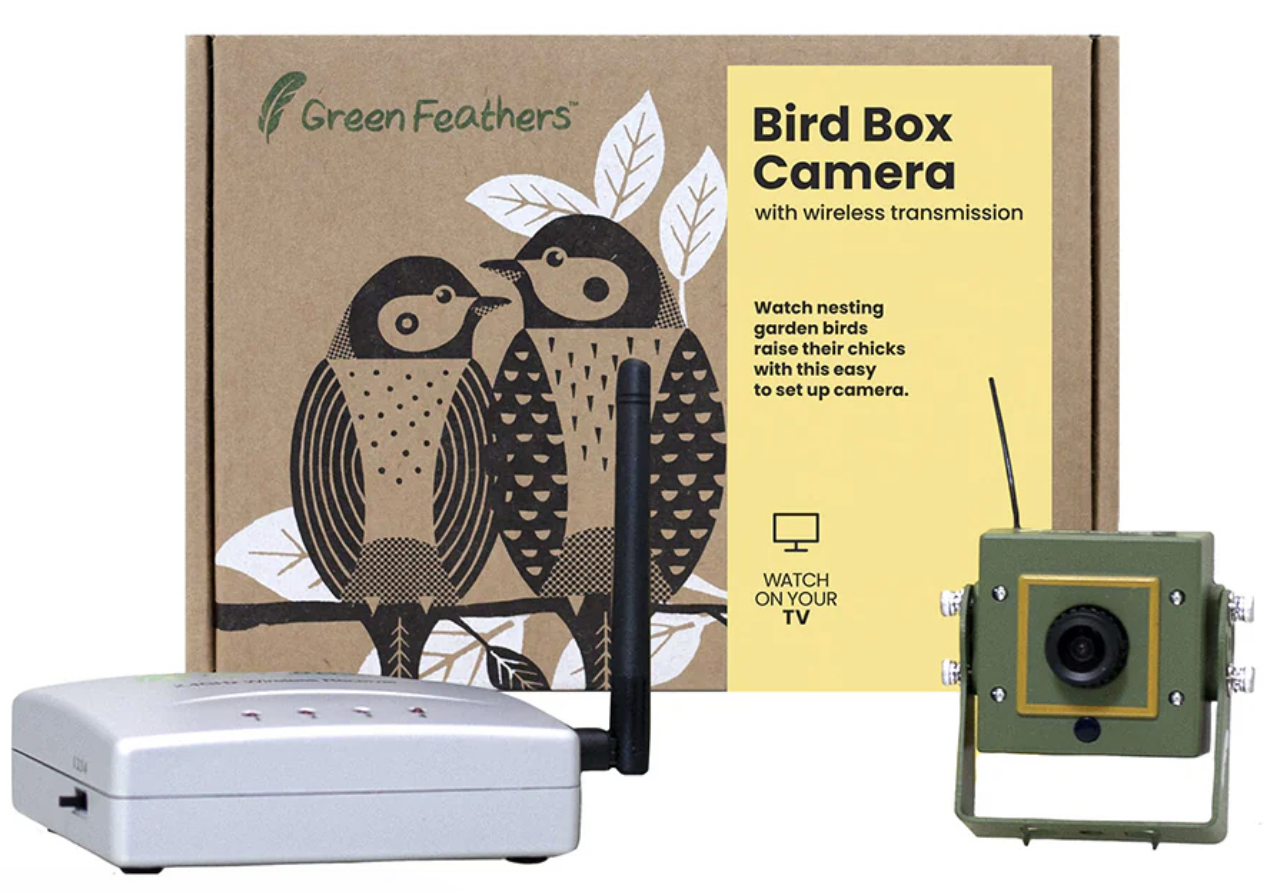 Bird Box & Wildlife Camera with Wireless Transmission (GFTX1) |
 Bird Box & Wildlife 4K Camera (NCTV8) |  Cable Connection Bird Box & Wildlife HD Camera (NTV2A) Cable Connection Bird Box & Wildlife HD Camera (NTV2A) |
 1st + 2nd Generation Wifi Bird Box Camera 1st + 2nd Generation Wifi Bird Box Camera(NCIP9WF/NCIP2WF) | |
So you've just bought your new Green Feathers Bird Box Camera, you've got it set up and connected, but the picture is blurry. Don't worry, there's nothing wrong with your camera, you just need to adjust the focus. Please see this video below that will show you how to adjust the focus or follow the steps underneath.
Before You Begin
Ideally, you'll have the camera mounted in your bird box but accessible and close to your device with the camera feed, so you can set the focus exactly as you need it.
Let's Get Started
Whilst looking at the camera feed, simply twist the lens to adjust the focus. (For most cameras they have a locking wheel that will need to be loosened first) If the camera lens is facing toward you, turning it clockwise will make it focus on objects farther away, and turning it anticlockwise will make it focus on objects closer to the camera.
If you can't see the feed while you're adjusting the lens you'll have to use trial and error which will take longer.
You can instead measure the height of your bird box with a ruler, then place the camera at the end of the ruler and focus on the height mark of your bird box, minus 5cm or so for the length of the bracket on the camera, and maybe another few centimetres to account for nest material at the bottom of the box. Or you can place a tennis ball or something similar size in the bottom of the box and focus on this.
For example, if your camera is mounted on the roof of your bird box which is 30cm tall, with 2cm of material at the bottom, then you will need to make sure the camera is focused on the 23cm mark when placed at the end of the ruler.
Need more help?
If you need help with anything else please check out our other guides or get in contact.