How to: Update the IP of your 2nd Gen wired cameraUpdated a month ago
This guide is designed to assist with updating the IP address of your wired bird box camera, this may be required if you have a new camera that is detected on the phone app but will not load an image or where you have changed internet providers.
To start with you will need a computer which is either running Windows or Mac OS and to download a piece of software called VMS from below.
For windows please click here.
For Mac please click here.
Once downloaded and installed you will want to run the software, you should get a login window appear which will auto populate the details, if it does not then the defaults are as below.
Username: admin
Password: admin
Once logged in you will be presented with the home screen as below.
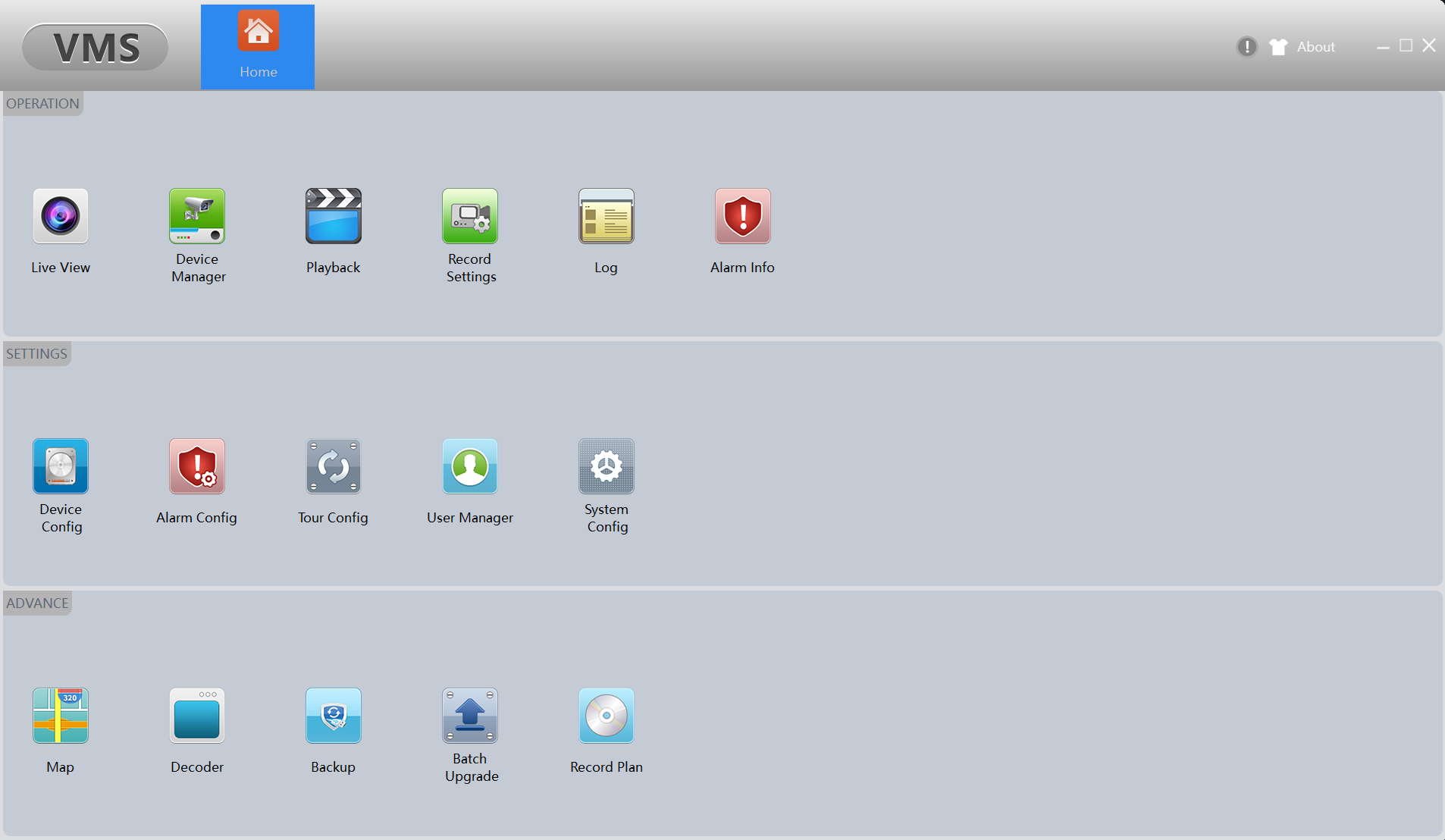
On here you will want to click on "Device Manager" which is the second icon on the top row, on this new screen you will be present with a few boxes and option, to start with click on IPv4 Search which is half way down the screen, this will then search for your camera
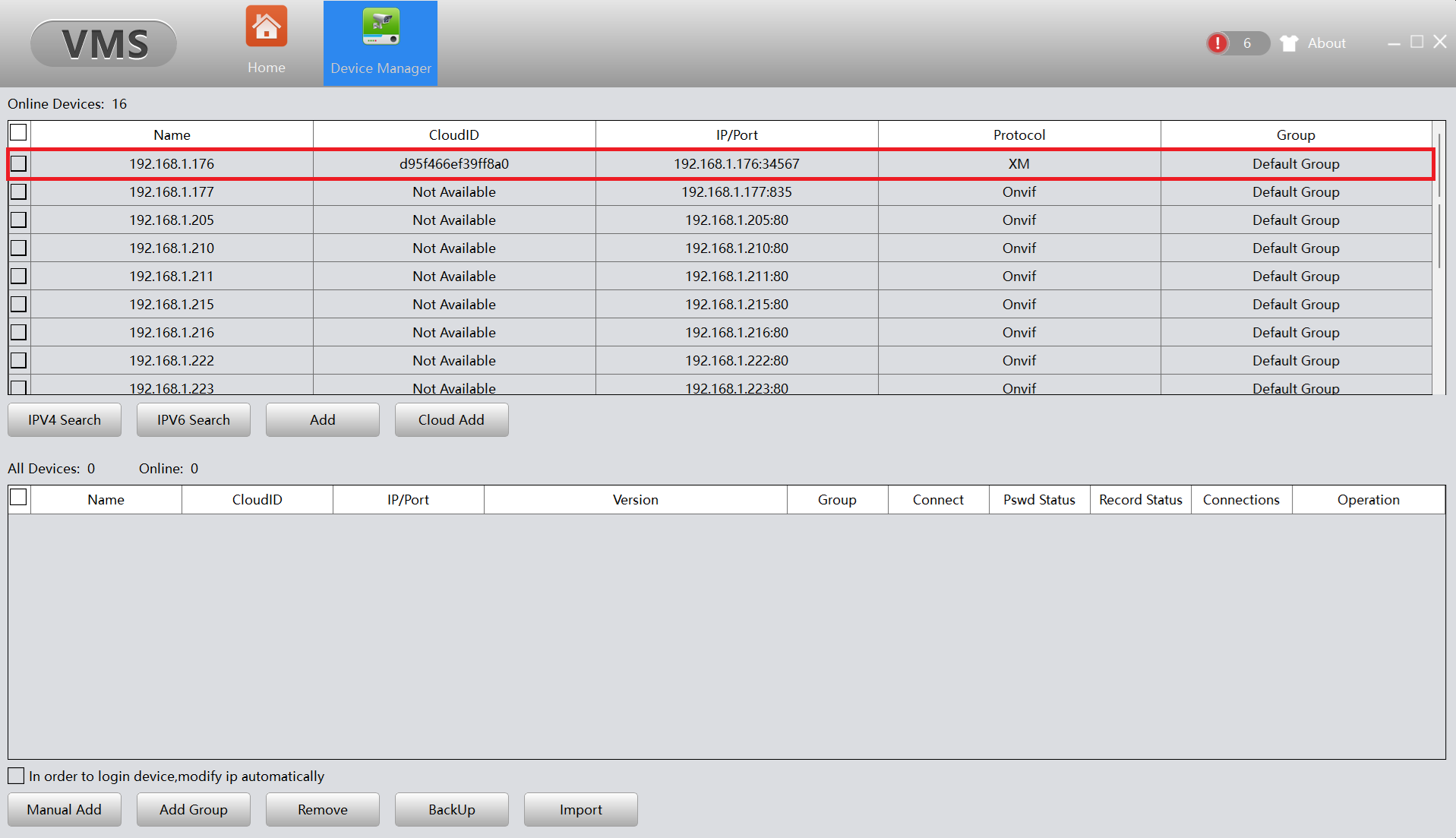
In the above image the camera in question is outlined in red, normally you will only find the one camera unless you have others on your network, if you also have others then you will want to look for the Protocol which is XM on these cameras, you then want to tick the box to the left of it and click the "Add" button just below the upper box.
Now that the camera has been added to the software we can look to update the settings, it will have moved the camera to the lower section and you should find that it now has some more info, including 4 icons on the very right of it.
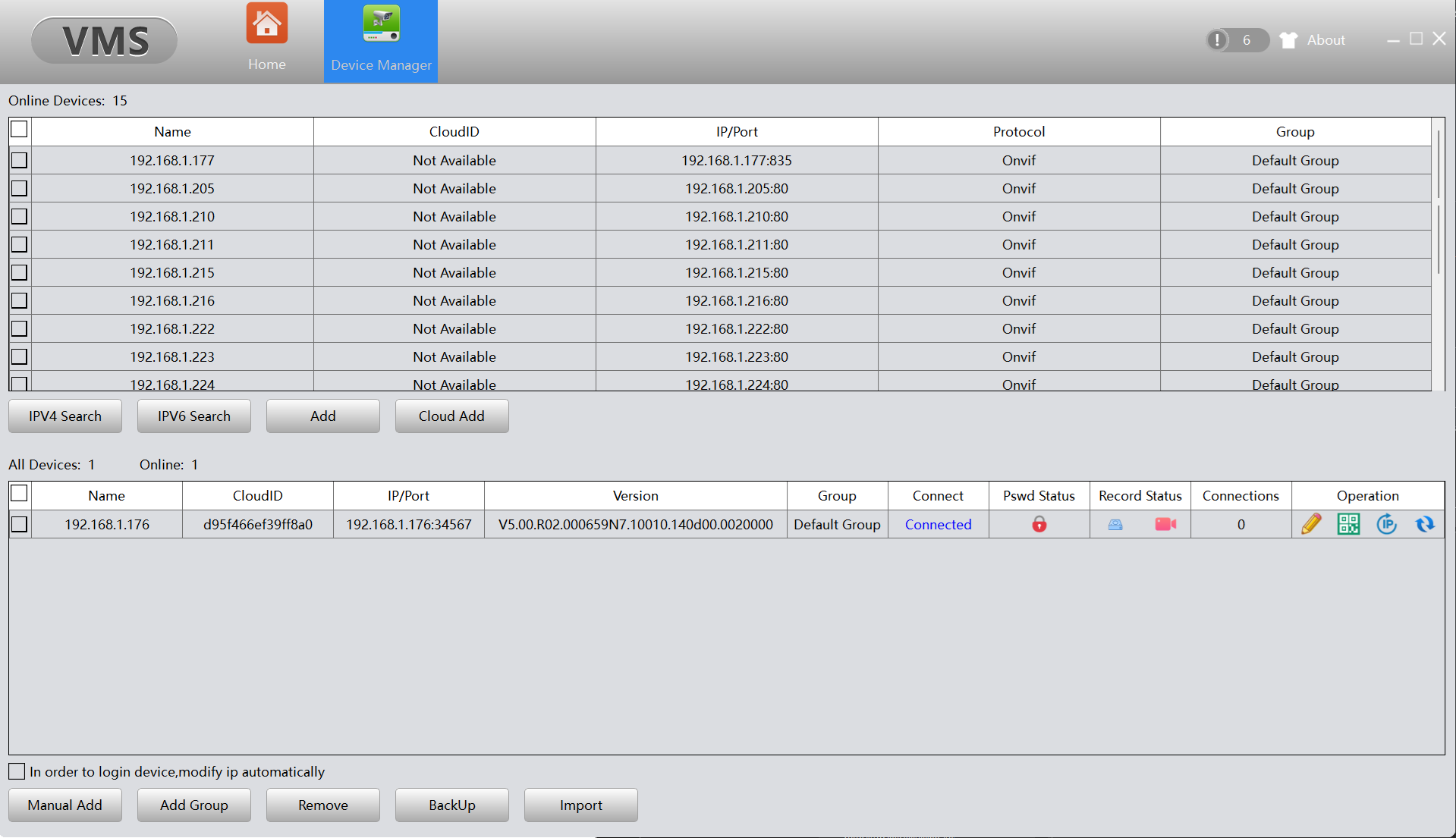
The important one here is the 3rd icon which will say "modify IP" if you click on this you will get a new window pop-up.
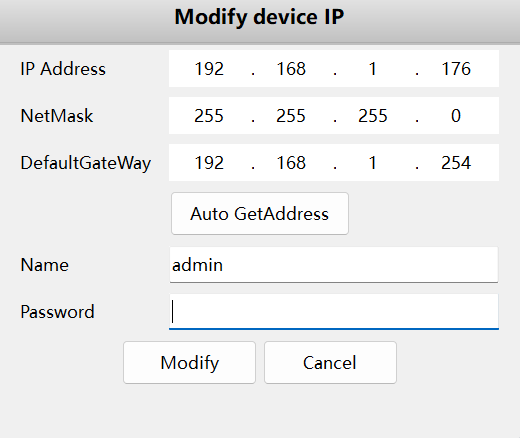
On here you want to click on the "Auto GetAddress" button this will then generate a new IP address for your camera, you will want to also change the Default Gateway so that this is the same as your router IP address if you are unsure on what this is some common ones can be found below.
If you have previously set a password on your camera then you will need to input this into the password field and then click on "Modify" the camera should reboot and then update with a new IP and hopefully this will then get it working on your phone app.
Default Gateways
BT: 192.168.1.254
Sky: 192.168.0.1
Virgin: 192.168.0.1