How to reset your Wired HD IP Bird Box Camera password (NCIP2)Updated 16 days ago
By default the Wired HD IP Bird Box Camera doesn't have a password and can be left blank. However, if you set a password and have forgotten it or you accidentally locked your camera, you will need to follow these steps to reset it.
To reset the password on the ncip2 wired birdbox camera we can do this with the help of an app and the below steps should facilitate this.
Download and install the XMEye app to your phone/tablet, from the relevant app store.

Load up the app and click on the computer monitor in the bottom left to login without having to register.
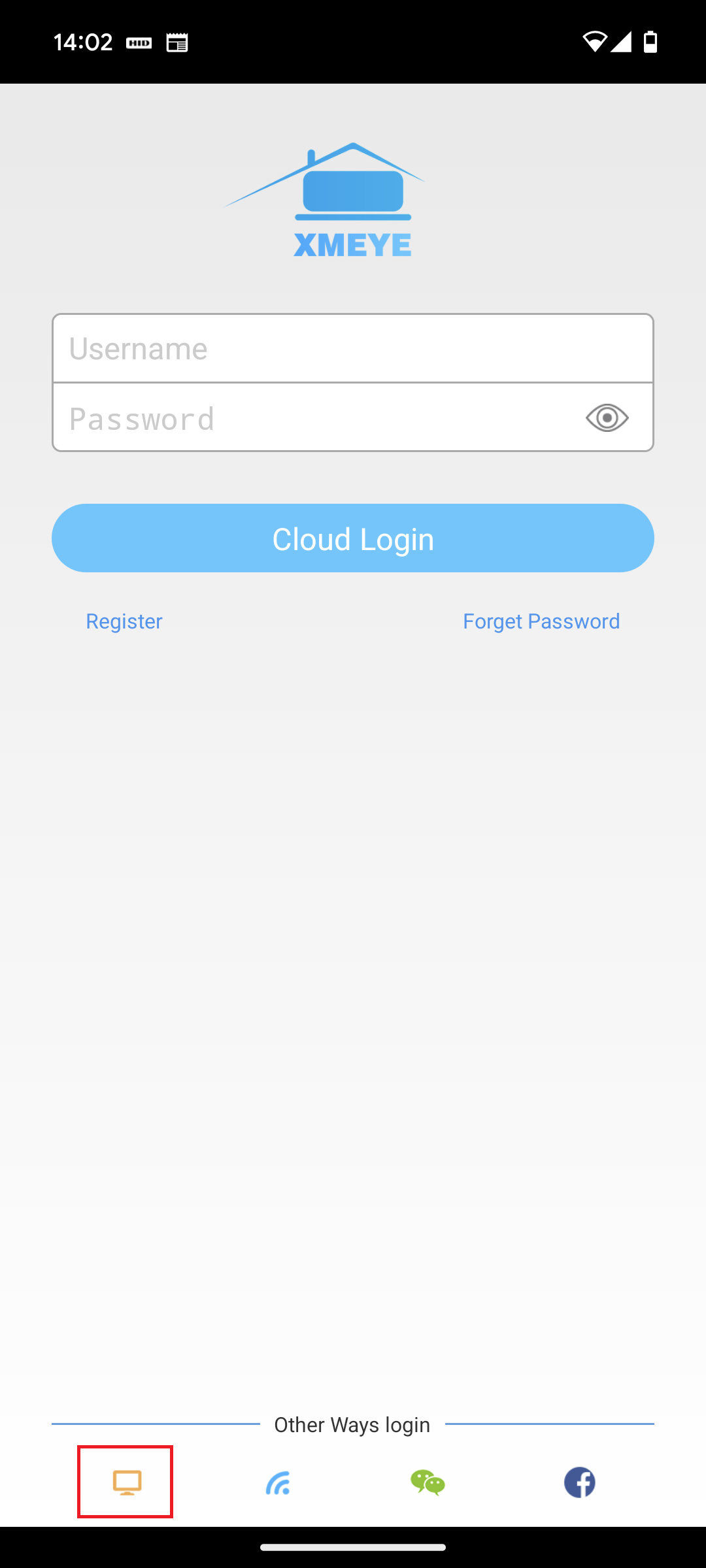
Click on the + in the top right.
Click on “Forgot your device password?”
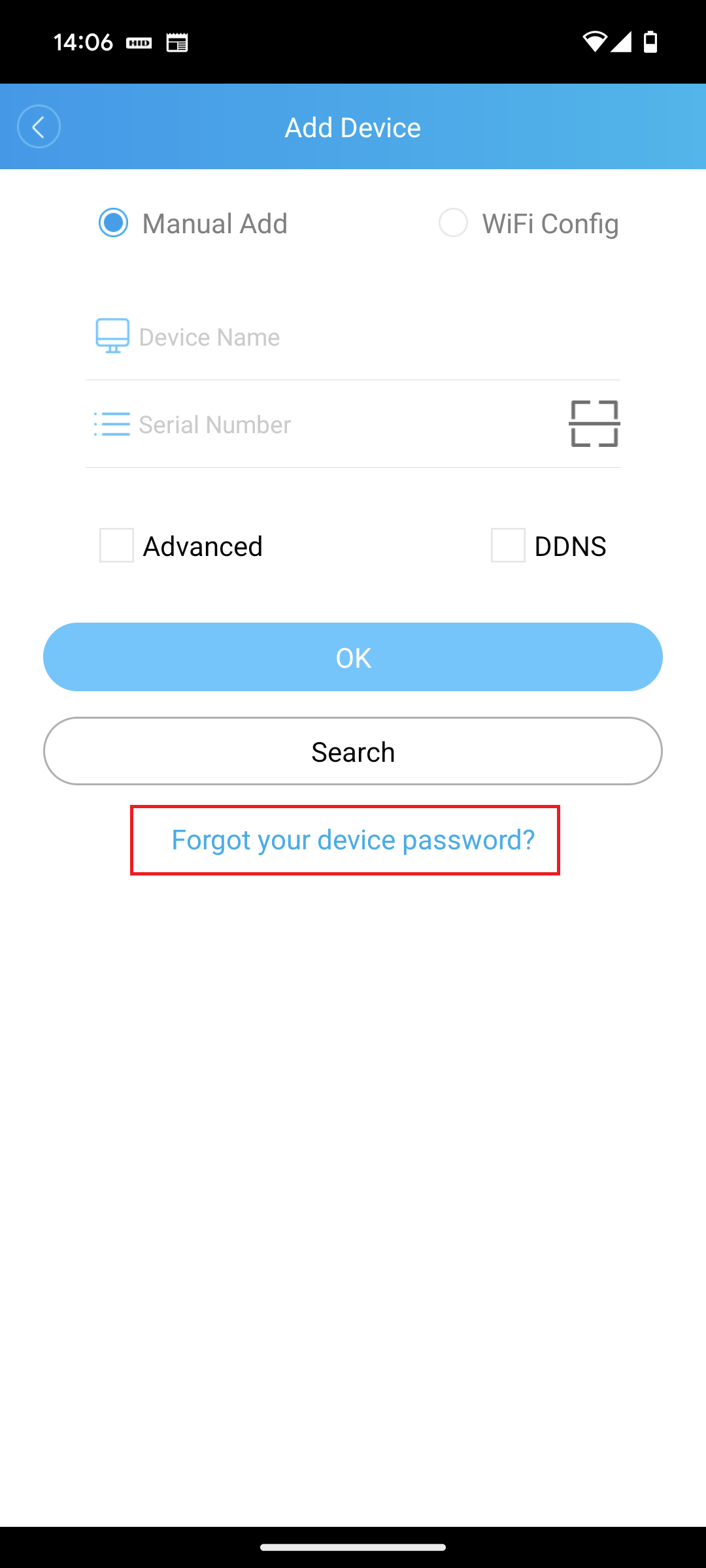
The phone will then run a scan for any cameras and with any luck you should find your camera id show in the lower section listed as “Method 2 find the PWD under the LAN”
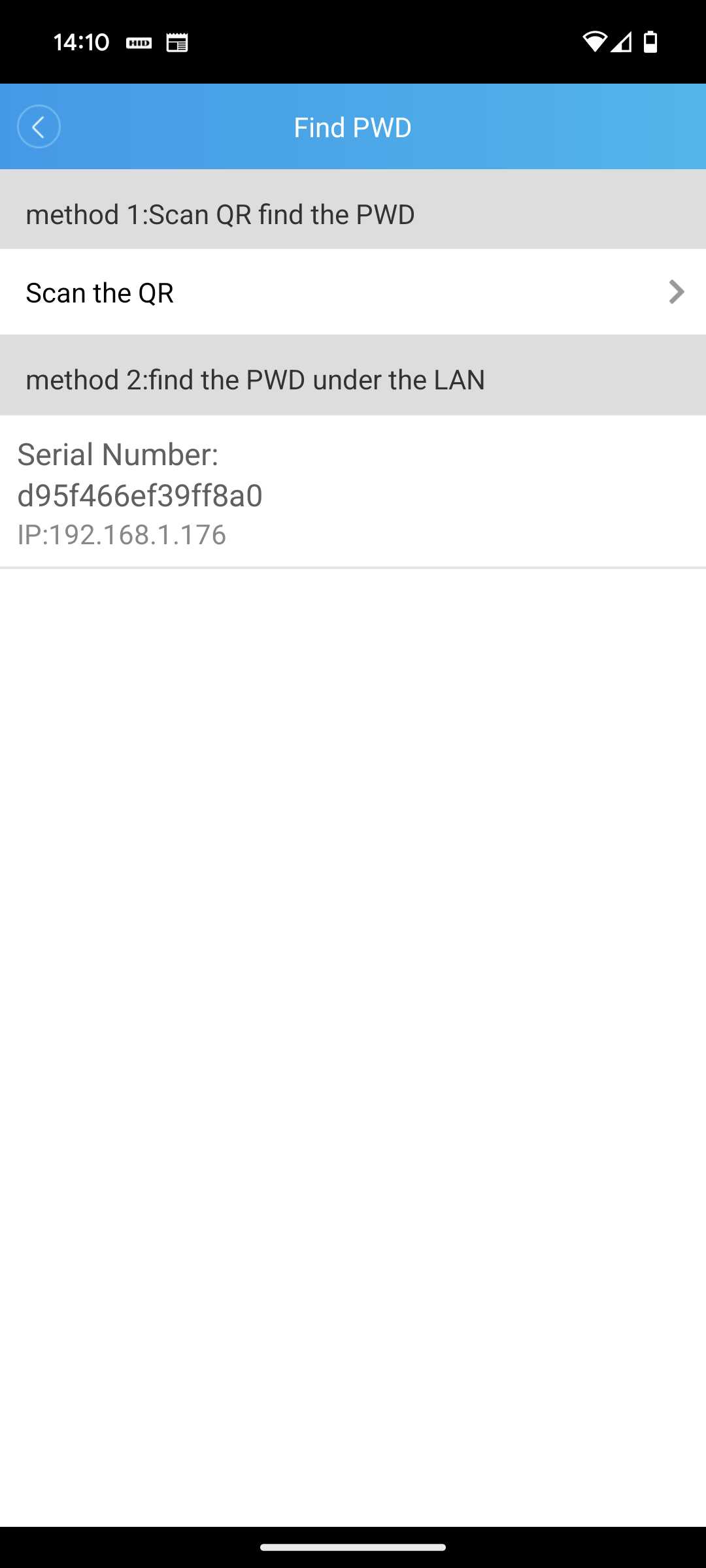
Click on the device in the list and select “Get Code”
This will then give you a screen where you can setup a new password on the camera.
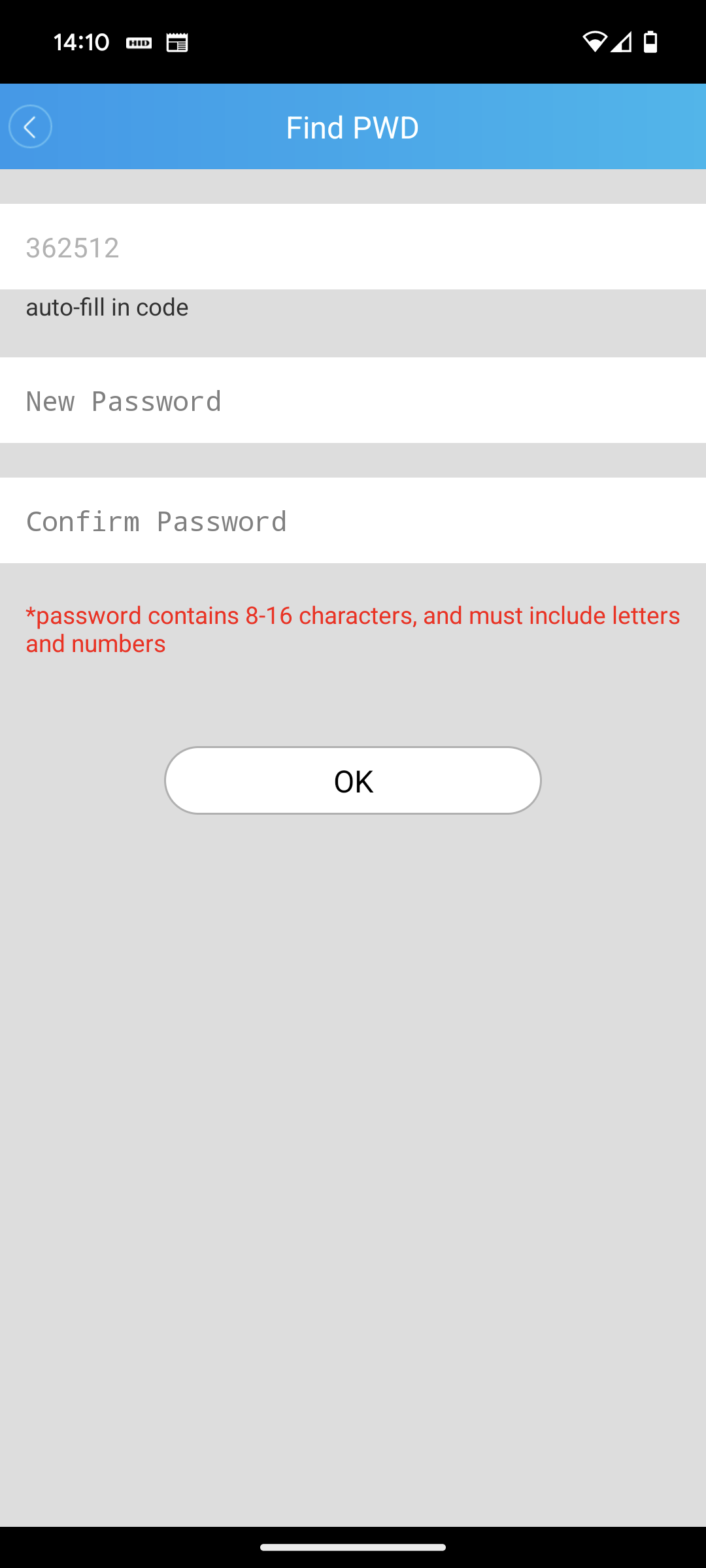
Need more help?
If you need help with anything else please check out our other guides or get in contact.