How to un-share a 3rd Gen Green Feathers cameraUpdated a year ago
This guide shows you how to delete an account that you've previously shared your 3rd Gen Green Feathers camera with.
Let’s get started
Go to the settings menu of your camera:
Scroll to the bottom of the page and select 'Share Device':
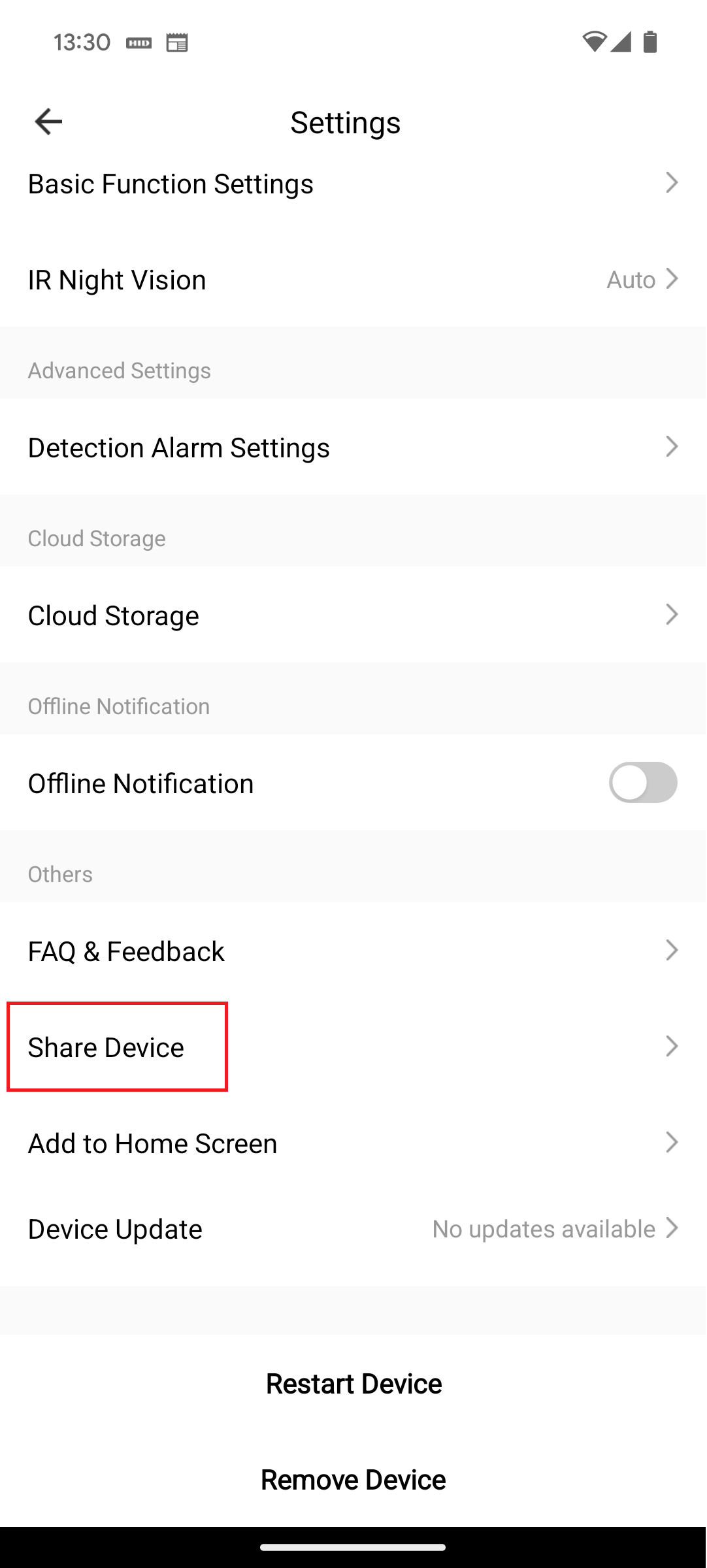
Click on the symbol in the top right, highlighted in red in the picture below to get a list of who you have shared the camera to.
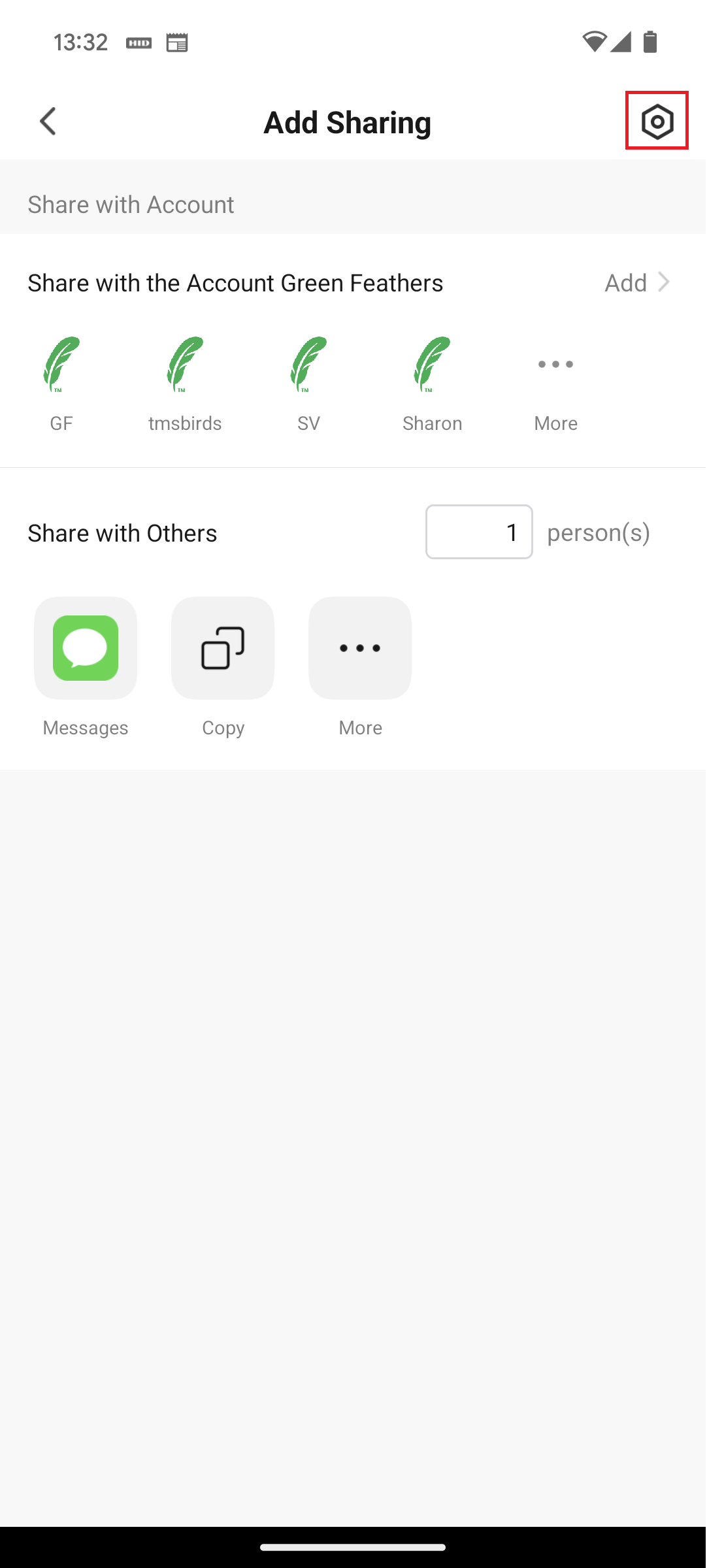
From this page you can then click on the user in question and then click on unshare, you will then get a pop-up asking you to confirm your decision.
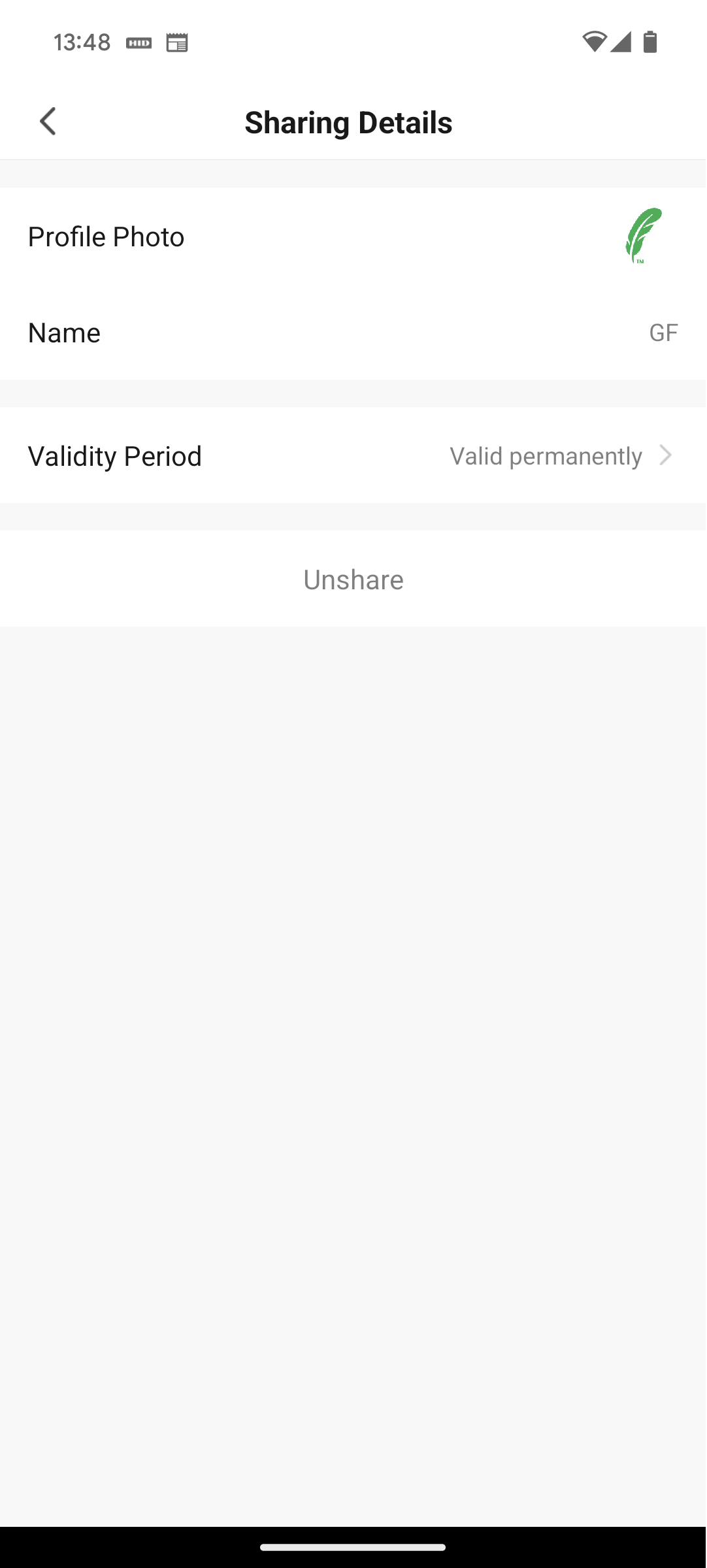
Need more help?
If you need help with anything else please check out our other guides or get in contact.
