Enable audio on a bird box camera connected to iSpyUpdated 2 months ago
1) Right-click on the live view of the camera and select "edit".
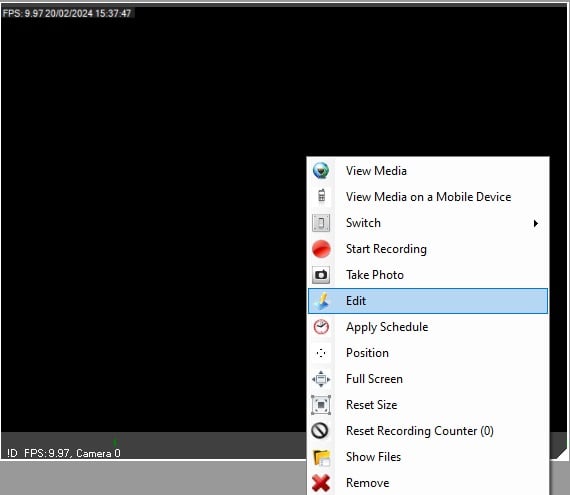
2) Under the microphone option click on the small 3 dots as below.
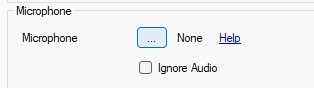
3) Select "new" from the menu that appears.
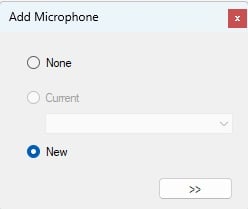
4) Next click the arrows as below:
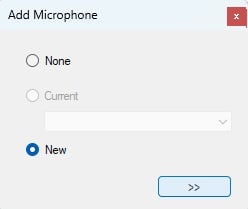
5) Select the correct audio device from the drop-down menu:
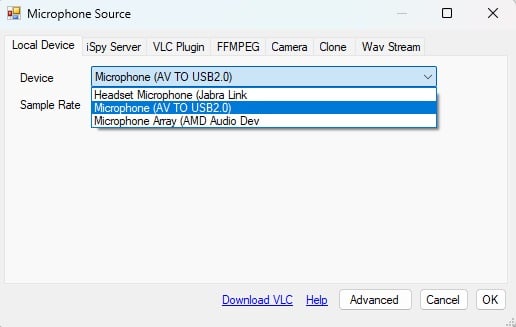
6) Select ok and then finish.
7) Finally, make sure you have audio turned on as below:
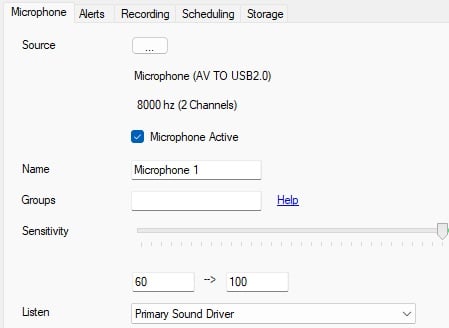

8) The only other thing you would have to check is your speaker setup - making sure you have the correct speakers selected. If audio is currently working on your computer you don't need to follow these steps.
To do this:
1) Click on the speaker icon at the bottom right hand of the windows screen:

2) Select the sound output option to the right of the speaker volume.
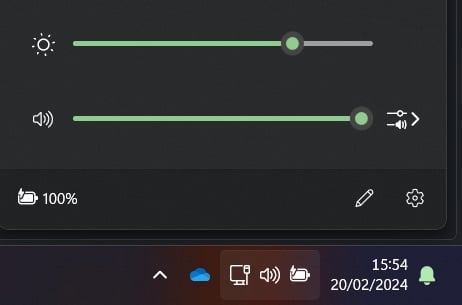
3)You can now select the output device that your computer uses, if audio isn't working and you have a few options you may need to try each one in the list.
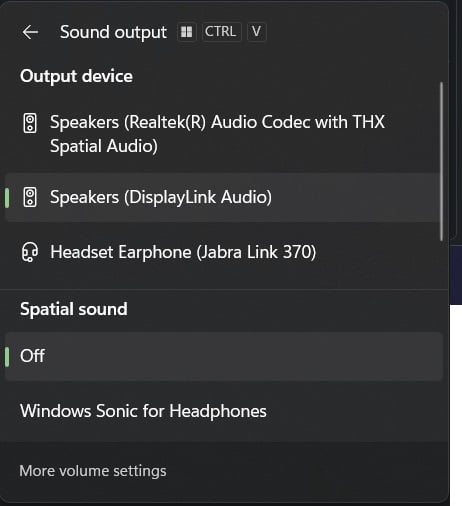
Need more help?
If you need help with anything else please check out our other guides or get in contact.
Was this article helpful?
Yes
No
