Add your IP bird box camera to a Hikvision recorder (NCIP2WF, NCIP2)Updated 19 days ago
Please Note: This guide can only be guaranteed to work for Wi-Fi bird box cameras that have been purchased from us after April 2020. If your Wi-Fi bird box camera has a maximum resolution of 3MP then it will definitely work. Follow this guide to check the maximum resolution of your camera.
This guide will show you how to connect your IP bird box camera to a Hikvision recorder.
Before you begin
You will need one of our wired or Wi-Fi IP bird box cameras. Make sure that your bird box camera is connected to the internet, and that you have added it to your computer.
You will also need a Hikvision recorder that has been set up and connected to the internet. Follow this guide to see how to access the recorder using Internet Explorer.
Find the local IP address of your camera.
First you will need to find out the local IP address of your camera. It will look something like 192.168.1.100, though it probably won't be exactly the same.
If you have a wired camera (NCIP2), open up CMS5, go to Device Config > TCP/IP, then note down the IP address of your camera where it says 'IP':
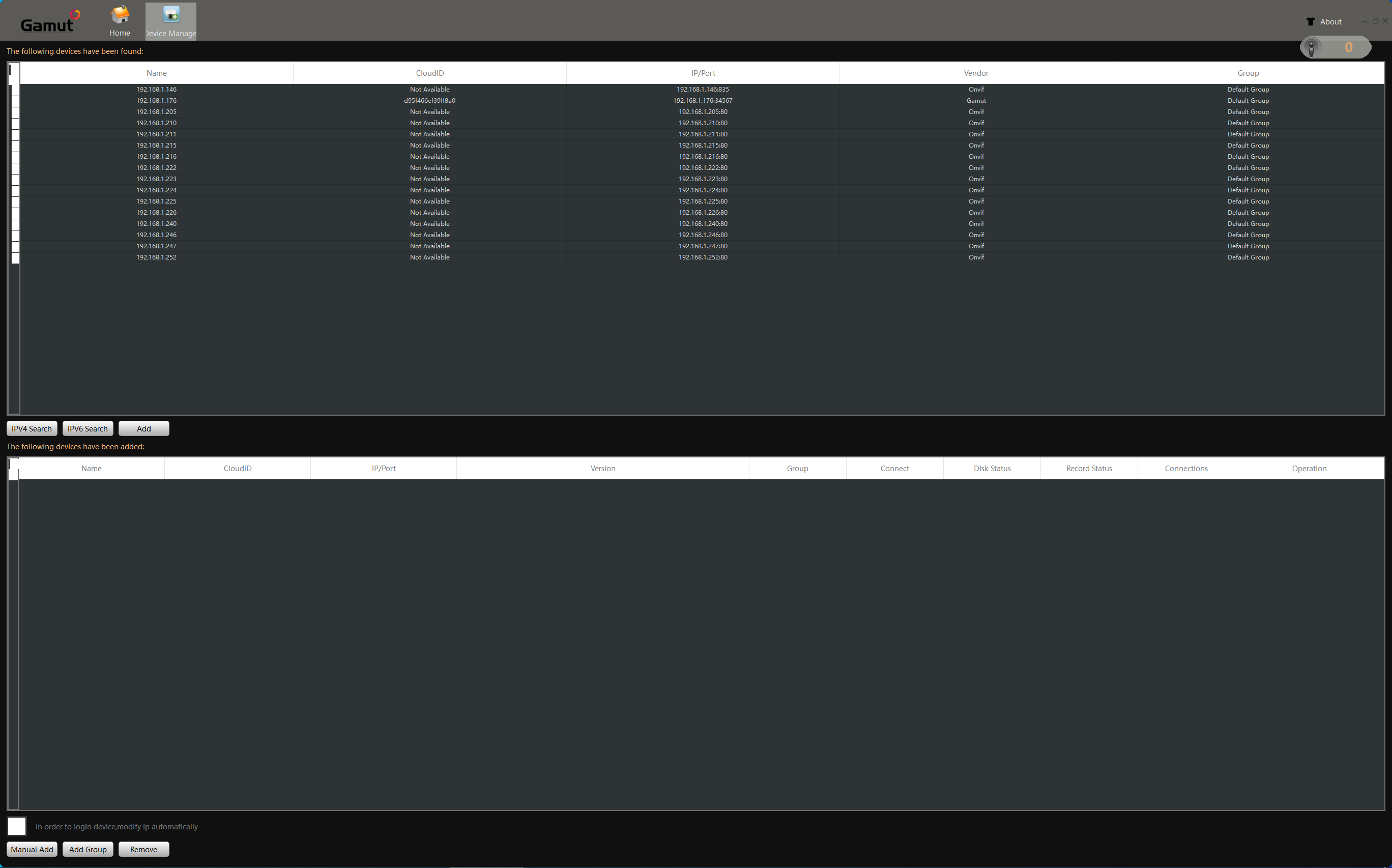
If you have a Wi-Fi camera (NCIP2WF), open up CMS5, go to Device Config > Wifi and note down the IP address where it says 'IP':
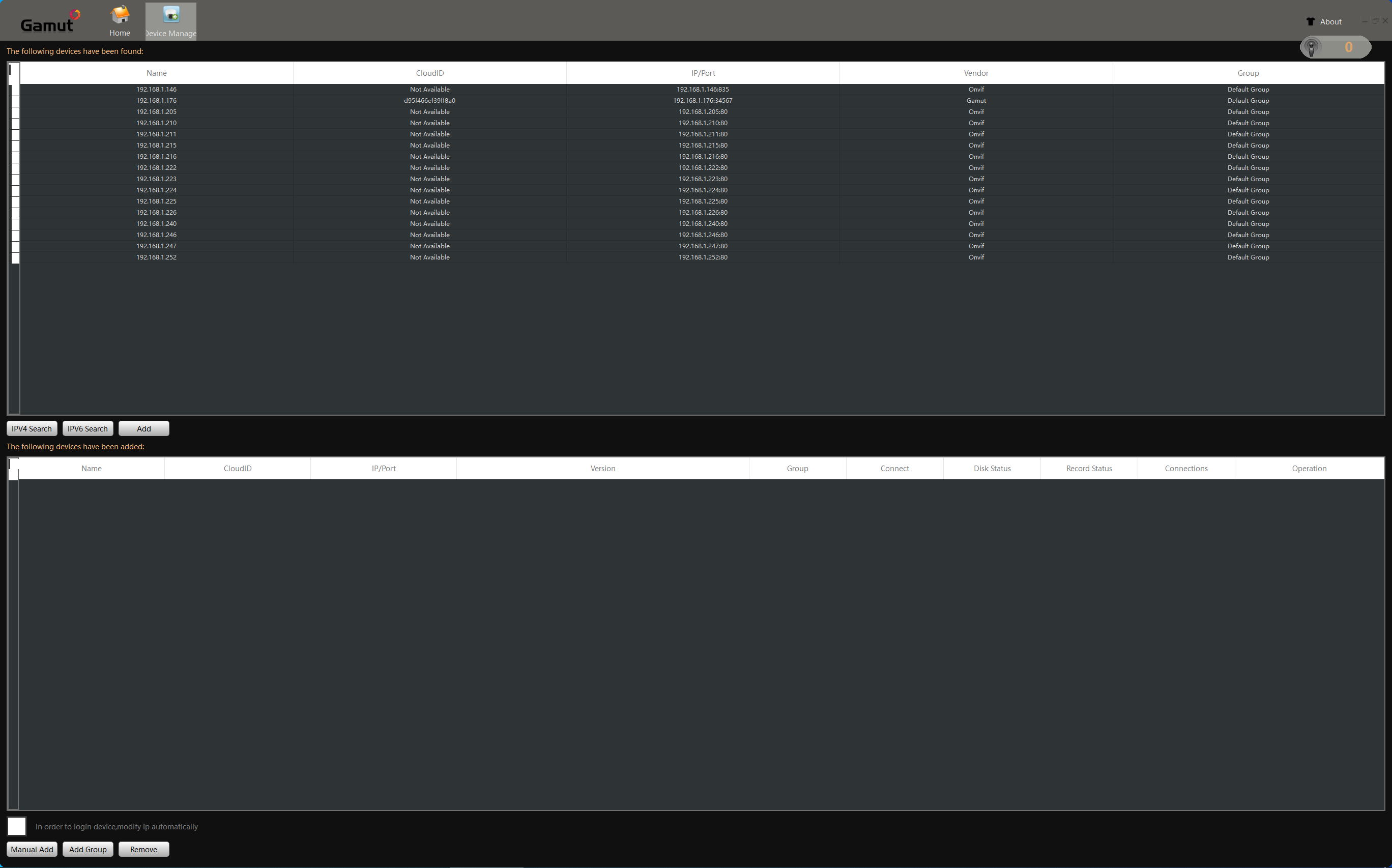
Adding the camera to your recorder
In this guide we are using the program Internet Explorer to access the recorder, but you can also do this using the program iVMS4500 or just via a TV directly connected to the recorder itself. The menus will look slightly different but the same options will be there.
Log into your recorder, and click on Configuration > System > Camera Management > IP Camera: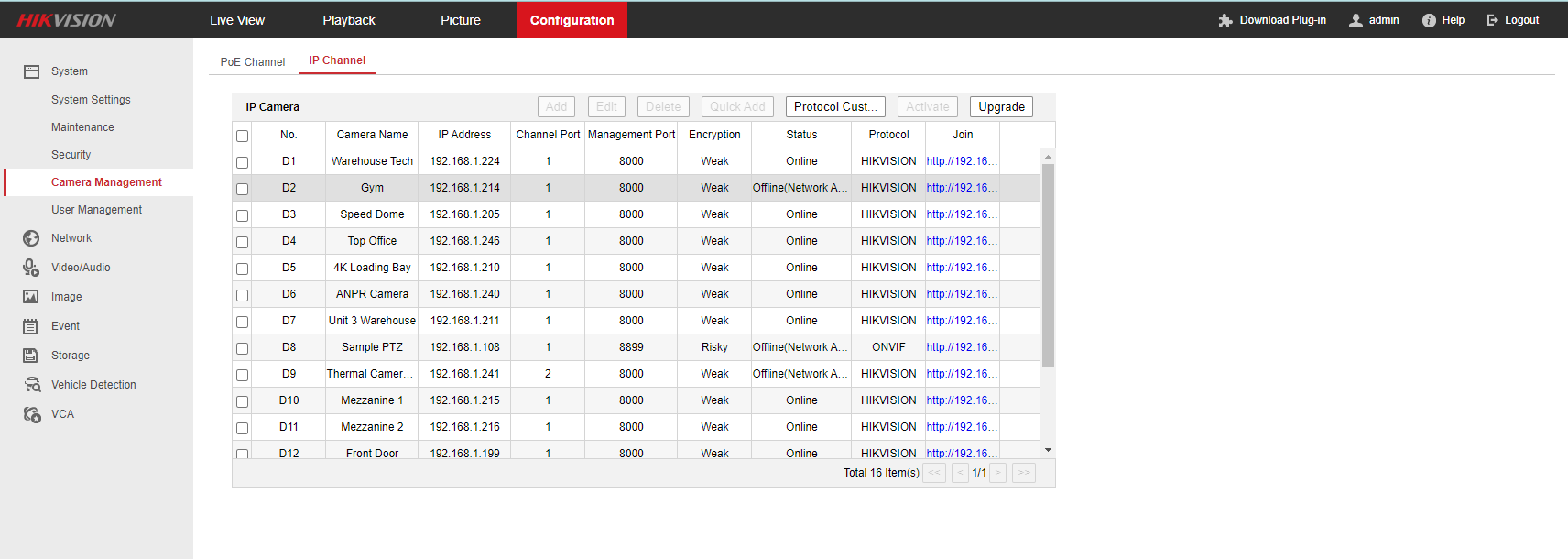
Now click on an unused channel, and select 'Modify' at the top. Type in the IP address you noted down previously. Set the port to 8899, the protocol to Onvif, and the username to 'admin'. If you have set a password on the camera, enter it as well.
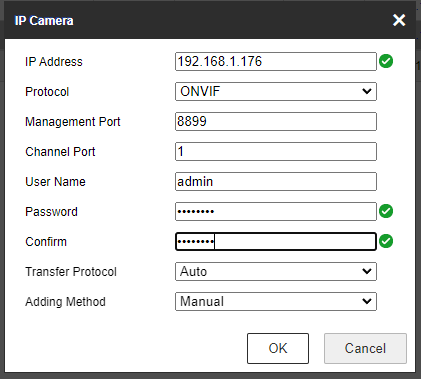
Refresh the page after a minute or so, and it should say 'Online' under the Status column. You can now live view your bird box camera through a Hikvision NVR.
Need more help?
If you need help with anything else please check out our other guides or get in contact.