1st & 2nd Gen Wi-Fi bird box camera enable audio on Android/iOS (NCIP9WF, NCIP2WF)Updated 16 days ago
This guide will show you how to enable the audio on your WiFi bird box camera through both the mobile & tablet app and CMS5 on a computer. Luckily on these cameras audio is enabled by default, we simply need to switch the sound on when watching the live view.
Before You Begin
Make sure that your camera is connected to your internet network and can be viewed on the device of your choice.
Let's Get Started
As this guide covers the process for both the mobile app and computers you will need to follow the section below that is relevant to your chosen method.
ICSee Pro on Phone or Tablet
Open ICSee Pro and load your cameras live view.
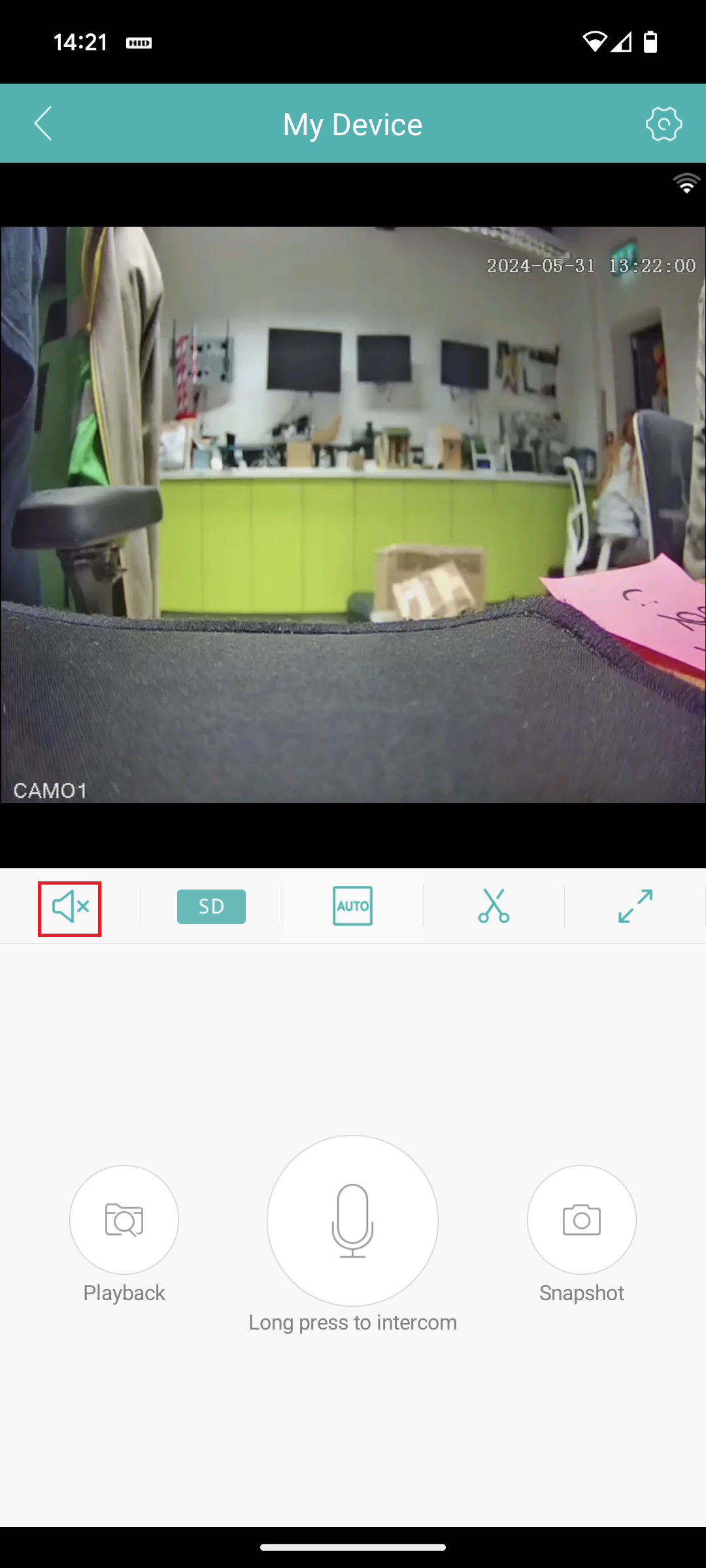
Make sure that your phones audio is not on silent and click the button highlighted above to take the camera off mute. If you have any issues enabling audio this way, try the method below via CMS5/VMS.
Need more help?
If you need help with anything else please check out our other guides or get in contact.